Introduction
Sitecore acts as the “brains” of many websites. It encourages productive collaboration and conversation. Okay, but what does it accomplish? Now, picture Sitecore as a massive jigsaw. It comprises various parts that cooperate to create a website’s final form and functionality. These sections function much like other players on a squad. Some aid in archiving and managing media, including text and images, whereas others maintain the site’s aesthetics and user-friendliness. Sitecore architecture is learning how all of these parts go together. In this post, we’ll take a look at the fundamentals of Sitecore and how its components come together to make stunning websites.
What is Sitecore architecture?
Sitecore architecture is the backbone of digital experience development and management. It includes a repository for storing content, a layer of presentation for specifying the way it appears, as well as a business functionality layer for allowing developers to change and improve functionality. Sitecore separates content delivery from content management servers to optimize content delivery and administration, which relies on database storage. Using this architecture, businesses may create and distribute user-friendly websites, apps, and advertising efforts with an emphasis on content management as well as the customer experience.
Table of Contents
- Key Components of Sitecore
- Data Storage in Sitecore
- Sitecore Development Environment
- Integrating Sitecore with Other Systems
- Sitecore Analytics and Reporting
Key Components of Sitecore
Sitecore’s main features are as follows:
Content Management System
- Create, modify, and organize digital information in one convenient location;
- Facilitates effective management of website content by users with varying degrees of technical expertise.
- Helps with content revisions, approval processes, and teamwork.
- Features an intuitive layout that makes it easy to write and share information.
Experience Platform
- Integration of digital marketing as well as analytics into content administration.
- Facilitates tailoring of material to individual tastes and habits.
- Helps inform decisions with hard facts about how users engage with a website.
- Facilitates the development of specific advertising initiatives and the evaluation of their success.
Sitecore Forms
- Web form creation and administration made simple.
- Allows users to make forms of many kinds, including contact, questionnaires, and feedback forms.
- Provides a visual interface for creating forms with no need for programming knowledge.
- Supports the User Experience Platform’s integrations for monitoring and evaluating user interactions as well as form submissions.
Together, these main features make up the Sitecore system, which aids businesses in content management, digital experience delivery, as well as data-driven advertising.
Read: 10 Ways ERP Software Boosts Productivity and Profitability
Data Storage in Sitecore
Explain Data Storage in Sitecore with a small brief
- A. SQL Server vs. NoSQL databases in Sitecore
Sitecore makes use of both SQL Server as well as NoSQL databases, depending on the task at hand. In order to store and organize content like articles, blueprints, as well as media files, many organizations turn to SQL Server. However, Sitecore’s Experience Database (xDB), which saves user actions and preferences, relies heavily on non-SQL databases like MongoDB. When it comes to user interaction tracking, personalization, and marketing data analysis, NoSQL databases shine because of their ability to handle massive amounts of unstructured data. In order to provide a complete answer for content management as well as online experience optimizing, the dual-database strategy combines the benefits of both organized and unorganized information storage.
- B. Data security and compliance in Sitecore
Sitecore’s design places a premium on data privacy and regulatory compliance. Sitecore training allows you to build individualized security regulations and oversight to ensure the safety of their data and adherence to regulatory standards.
- C. Exploring the xDB (Experience Database)
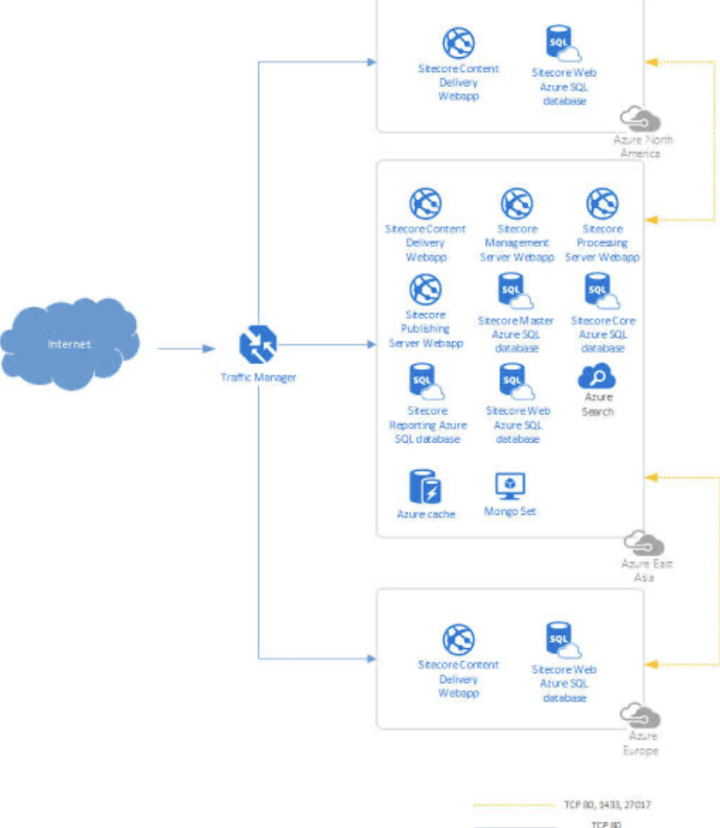
Sitecore’s NoSQL database (xDB) is the engine that drives its digital marketing abilities. It records a plethora of information on how people use an internet site, such as which pages they visit, which links they click on, which files they download, and which contact forms they fill out. It allows businesses to tailor their offerings to individual customers by analyzing their preferences as well as previous actions. Sitecore allows businesses to target their marketing efforts better and provide better online experiences for their customers by collecting and examining user data.
Sitecore Development Environment
Utilizing the Sitecore platform, developers create and fine-tune mobile apps and websites through the Sitecore environment for development. For testing purposes, they spin up local instances of Sitecore that are near-identical to the actual site’s production environment. Tracking code as well as configuration changes with a version control system like Git facilitates effective collaboration as well as change management.
Sitecore PowerShell Extensions simplify many chores for effective data and setup administration, while the Sitecore Rocks Visual Studio plugin streamlines interacting with Sitecore instances. Developers rigorously organize code in accordance with the organized Helix principles so that it is modular, maintainable, and highly scalable. By eliminating human mistakes and speeding up the release process, Continuous Integration (CI) and Continuous Deployment (CI/CD) processes are becoming increasingly popular.
To ensure the integration of themes and content, thereby ensuring the delivery of an amazing customer experience, developers and written authors must work together. In addition, programmers frequently design and build bespoke modules and connectors to extend Sitecore’s functionality, for example, by allowing it to communicate with external e-commerce or CRM systems. In conclusion, the Sitecore setting for development is a center of creativity, where several methods and technologies meet to produce trustworthy and convenient web content.
Integrating Sitecore with Other Systems
- A. Third-party integrations.
Integration with other services and systems, including payment processors, social networks, and analytics platforms, and further expand Sitecore’s functionality.
- B. CRM and Sitecore integration.
Sitecore’s ability to integrate with popular CRM platforms such as Salesforce, Microsoft Dynamics, and HubSpot helps businesses to centralize their customer information.
- C. Connecting Sitecore with e-commerce platforms
To facilitate the management of product catalogs, shopping cart features, and order processing across a Sitecore-powered website, e-commerce connection entails connecting Sitecore with online shopping systems like Magento, Shopify, and WooCommerce.
Sitecore Analytics and Reporting
Sitecore’s reporting and analytics capabilities are integral to the platform as a whole, giving businesses exceptional insight into and control over the digital interactions they provide their customers.
Sitecore’s advanced visitor monitoring records a lot of information about users’ behaviors and page views. Based on these observations, Sitecore is able to excel in one of its primary areas: personalization.
Using analytics, companies may provide highly personalized content to their target demographics, resulting in more active users and more successful conversions.
Conclusion
Ultimately, Sitecore architecture is the solid foundation upon which to build and administer interactive online experiences. Organizations can better serve their customers in today’s increasing digital market if they have a firm grasp of the nuances of Sitecore architecture. Sitecore’s solid framework keeps the company at the forefront of digital management of experience development.



